Scalable Robotic Process Automation Solution for Comprehensive Enterprise Automation
Automate Plus is a scalable enterprise automation solution designed to go beyond basic robotic process automation to integrate front-end and back-end automated workflows across your organization.
Automate Plus offers superior flexibility and scalability with no-code automation that lets you quickly build bots with form-based development and over 600 prebuilt automation actions. Deploy bots as attended or unattended with concurrent execution of tasks—no restrictions. With features like enterprise-grade security, intelligent automation capabilities, and centralized management, Automate Plus is built and priced right for employee driven, enterprise-wide automation.
Fortra has been helping businesses maximize efficiency through automation and software robots for more than 30 years. Automate Plus is the product of our expertise—a platform with the flexibility to automate mission-critical IT and business processes for any organization.
Robotic Process Automation Plus Business Process Automation
Robotic Process Automation (RPA) plus Business Process Automation (BPA) means you can automate a single task within one department as well as multi-faceted processes spanning the entire business to transform the way your company operates. RPA software robots manipulate and communicate with business systems and applications to streamline repetitive, manual processes and reduce the burden on human employees. Combining RPA plus BPA software stands out from other automation solutions because of its flexibility and its ability to efficiently integrate workflows across the entire enterprise.
Automate Plus Task Builder provides an easy, no-code platform for building even the most complex tasks.
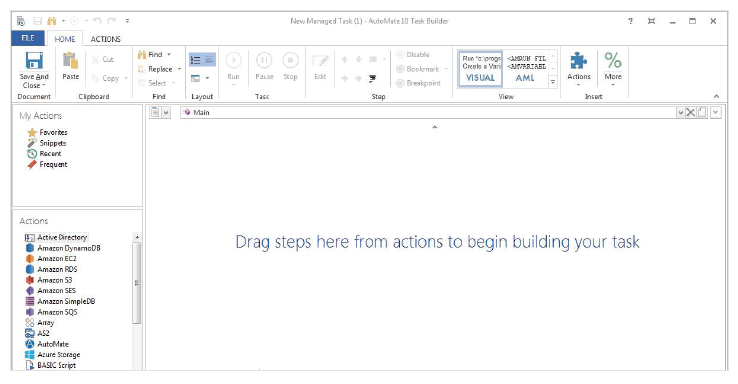
Recorder
The Automate Recorder is an enterprise-class RPA recording tool that enables you to quickly and easily build, accelerate, and distribute automation for desktop and browser-based applications. Purpose built for practical use, the Automate Recorder empowers simple, do-it-yourself UI-driven automation without writing a single line of code. Included as part of top-rated Automate Plus, the Automate Recorder provides the right balance of flexibility and power, suited for real-world, complex recordings.
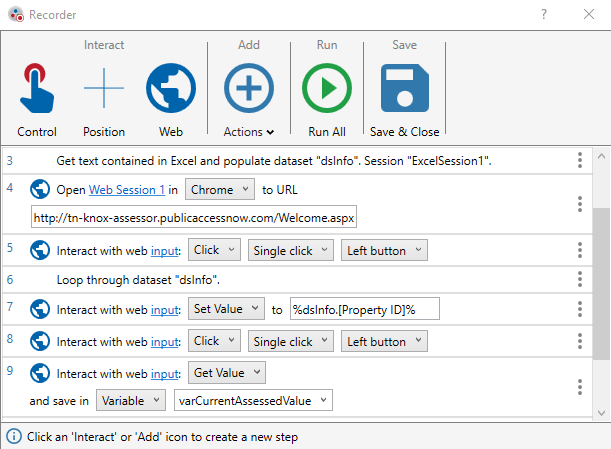
Centralized Management
Automate Plus creates a platform for the development, management, and execution of coordinated business processes across multiple machines. The Server Management Console (SMC) within Automate Plus provides centralized management and administration for all of the automated assets (workflows, tasks, users, servers, and agents) in a distributed network. In an increasingly mobile business world, it’s important to be able to monitor automation assets anytime, anywhere.
The SMC and web-based interfaces allow users to view and manage assets on any mobile or desktop device equipped with a browser. The SMC comes with a Workflow Designer, a tool to help users view and link processes together into a graphical flowchart.
Users can view automation processes in real time, including CPU usage, connected agents, pending tasks, and workflows.
The Workflow Designer in Automate Plus provides an intuitive, graphical representation of an automated process.
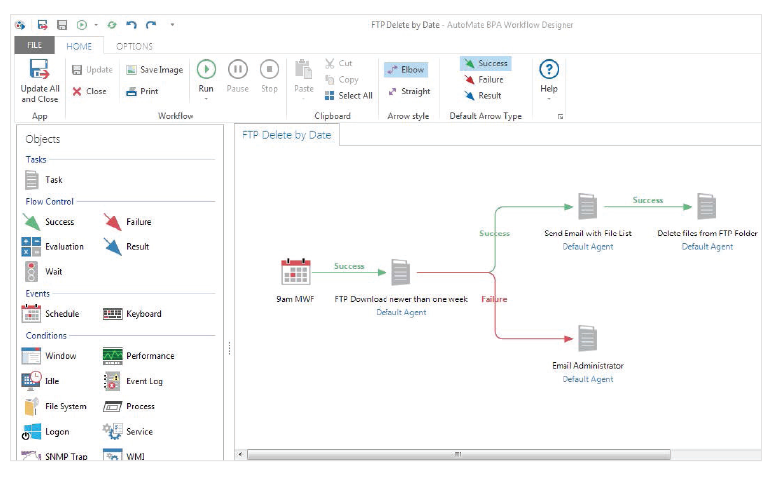
Enhanced Enterprise-Grade Security Features
As automation requirements grow, the need for security increases. Selecting an enterprise-grade solution like Automate Plus allows enhanced security features for compliance and security purposes. Build more secure bots with greater control over user access and workflows and by keeping a detailed audit history.
User Access Controls
Determine the authority rights for every individual, team, and department in your organization and give them permission to only necessary workflows and agents. Access can be granted down to the workflow level.
Credential Management
Securely save credentials for easy access while building out automated workflows. Includes the ability to obscure the value of variables and credentials to certain users with secure variables and secure credentials.
Change History & Notifications
Every step in the workflow creation is recorded in Automate Plus process audit logs, and changes made to these workflows are recorded for auditing purposes. Notifications are key for organizations with business-critical SLAs and can help prevent a disaster if there is a system outage, network issue, or change made to a component of the workflow.
Custom Logs
Custom logging can be used to aggregate, monitor and manage business specific workflow log information you may want to gather such as: FTP transfer statistics, file processing and throughput metrics, and more. Custom logs can be created in text files, spreadsheets or a database such as SQL Server, DB2, Oracle, or Microsoft access.
Object-Level Revision Management
When an object, such as a workflow, task, condition, or process is changed, a revision is created from the previous version of the object and stored in the database. Compare two revisions with a helpful difference report. Users can also restore revisions and use previous versions or delete revisions to declutter the list of available options. With object-level revision management, permissions can be set to restrict the ability to delete and restore revisions.
Recycle Bin
When an object, such as a workflow, task, condition or process is deleted, it is moved into the Recycle Bin for that object type. Objects in the Recycle Bin can be restored back to the repository it was deleted from. And items can be permanently removed from the system by deleting them in the Recycle Bin.
Request Your Live Demo
Let's discuss your your organization’s unique automation needs. See for yourself what you can achieve with Automate Plus during your own personalized demo.