The RPA Buyer's Guide
Everyone has repetitive, manual tasks that take up their precious time. They’re tedious to get through and eat up the time you could be spending on more important work. With a robotic process automation (RPA) solution, you can reclaim your time by streamlining your processes.
Simply put, RPA is transforming the way businesses operate. RPA solutions are designed to boost productivity, improve accuracy, and help your organization grow by handing repetitive, manual workloads over to software robots. Whether your goal is compiling month-end reports, entering data between business applications, or transferring thousands of files, an RPA solution can help.
With any emerging technology, businesses can be hesitant to jump in. That’s why it’s important to have all the facts and information as you make the decision to pursue a digital transformation of your business with RPA.
Getting Started
Using The RPA Buyer's Guide
Finding any new solution for your business can be an exciting but daunting task. It’s a big decision to take on and it’s critical to make the right choice so you don’t get stuck with an expensive tool that doesn’t work and leaves you more frustrated than when you started. There are many details to consider: evaluating your potential success, deciding the necessary features, and picking a vendor are just a few.
This guide aims to simplify the buying process and give you all the information you need to know so you can find the best RPA solution for your business. You’ll find a helpful summary of RPA trends, features, and the right questions to ask vendors as you research your options.
Exploring the content in this guide should take no more than 30 minutes—a small investment to ensure you’re on the right path for choosing an RPA solution. By the end, you’ll have a better grasp on what RPA can do for your organization and feel empowered to make the right decisions for your business.
Know the Trends
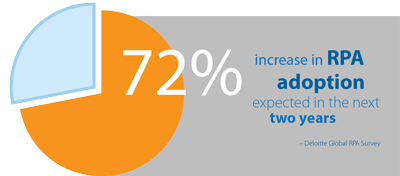
Successful businesses understand the power of robotic process automation. As RPA adoption rates rise, companies are figuring out how to use RPA to their advantage to get ahead of competition. According to a recent study by Gartner, 60 percent of organizations with revenues over $1 billion have deployed RPA.
And it’s not just big businesses taking advantage of what RPA has to offer. Per Deloitte’s Global RPA Survey, RPA will have achieved near-universal adoption within the next five years. Don’t get left behind as others start transforming their businesses. Get ahead of the competition and start your RPA implementation process now.
Understand the Benefits
Most of us have repetitive, manual processes that seem to eat up all the time we wish we could spend on more strategic work. From user provisioning to accounts payable processes to data entry, RPA can help. Software robots will streamline your workload so you can focus on the impactful activities where you add the most value. An RPA solution can help do this by providing the following benefits:
Efficiency
Streamlining your most tedious repetitive tasks helps you run your business more efficiently, allowing you to save precious resources and focus on important work. Digitally transforming your business doesn’t mean taking jobs away from employees. Rather, by eliminating the manual tasks burdening your human workforce, your employees can focus on the strategic work that makes an impact.
Scalability
An RPA solution should be able to grow along with your business. Easily configurable software robots work alongside human employees to enable rapid growth. Workflows can be easily and quickly built with reusable components as you expand your RPA footprint into other areas of your business.
Versatility
Can’t write code? No problem! RPA solutions with a drag-and-drop interface can help you use those reusable components to easily build workflows with the drag of a mouse. Streamlining your operations takes mere hours, not days. And versatile RPA solutions can be deployed on-premise, in the cloud, and on virtual machines.
Accuracy
Handing over burdensome tasks to software robots eliminates human errors in your workflows. With RPA, you don’t have to worry about typos when entering data, moving files to the wrong destination, missing a deadline for generating a report, or other errors humans are prone to make. More accurate work helps avoid having to spend extra time making corrections and saves money by avoiding costly mistakes.
Flexibility
Almost any process can be automated with RPA. The most flexible RPA solutions can integrate processes with existing business applications and workflows without expensive hardware changes or development. A good RPA solution should have the ability to connect with applications through APIs, JSON, and other scripting environments.
Enhanced customer experience
Another major benefit of an RPA solution is how it can enhance the customer experience. Fast and accurate processing means improved quality and minimal error, which implies improvement in customer experience. Over time, this may improve the value of the brand and lead to increased sales.

Discovering the Possibilities
Consider Your Options
An RPA solution can automate virtually any process in your business, and a great solution has the flexibility to take several approaches to automation. Part of finding the best fit for your organization is by determining the approach that best suits your goals and objectives. We’ll take you through the different RPA approaches and terms you’re likely to hear so you can decide which approach best fits your organization:
Desktop vs. Enterprise

RPA solutions are not one-size-fits-all. You don’t want to end up with a solution that can’t scale or one that is so complex you won’t ever use all it has to offer. Depending on the scope of your automation goals, you’ll need to decide between a desktop or enterprise solution.
A robotic desktop automation solution is installed on a single machine for one user to access data at a time. Think of it as one person solving a few problems within their purview. Perfect for smaller organizations or a business starting out with RPA.
An RPA enterprise automation solution lives on your network and works with applications across an organization. It can be accessed by multiple users with different permission sets so users can work concurrently.
Attended vs. Unattended
Not all robots are created equal. Different robots handle different activities and as you decide on an RPA solution, you should understand which type of automation will suit your needs best.
Attended automation is when robots work alongside you to make your everyday tasks easier. Used for more front-office-type tasks, attended automation goes into action when a user commands it to run in order to help streamline processes for tasks like screen scraping or GUI automation, among others.
Unattended automation works behind the scenes. Robots work on their own managing high volumes of data and information and starting a process when triggered into action. Unattended automation helps with tasks like file transfers, monitoring files in a folder for data, and user provisioning.
Your approach to automation is important to consider since there could be different price points, depending on vendor, for attended or unattended robots. Increase your ROI by looking for vendors with one price point for robots—no matter what you do with them.

Evaluating What Matters
Identifying RPA Candidates
You can probably think of many tasks on your to-do list right now that you would like to hand over to software robots. When you learn the benefits of RPA, like boosted productivity and improved accuracy, it’s not hard to want to jump right in and automate everything. But starting out too big can lead to failure—an EY study found that 30 to 50 percent of initial RPA projects fail.
The best advice as you get started with RPA is to start small. Pick one area in your business that is simple and easy to implement to focus your RPA efforts and streamline those related processes. Once you start seeing results, and preaching the benefits of RPA to your coworkers, you’ll be better suited to scale and expand your RPA strategy.
Pilot projects should target processes that are highly repetitive with a high level of frequency, like hourly and daily tasks. This allows the initiative to score easy wins and tests the ability of the organization to adapt without risking large amounts of time or resources.
Here are just a few examples of great areas to focus on as you start your RPA strategy:
IT Services Automation

RPA for IT departments lets you automate responses to common requests like password resets. RPA is a solution that can also monitor systems that allow you to receive real-time notifications of problems, in order to report on and analyze your IT services—freeing your IT team to spend more time keeping your systems up and running.
Human Resources Automation
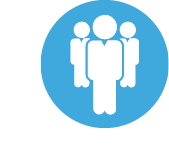
Software robots for HR automation can assist with many of the tasks they have to repeat for every new employee. With automated user provisioning, an RPA solution integrates with all the different systems and applications necessary for onboarding a new employee. From Active Directory to payroll to benefits and more, integrating the tedious workflows along the employee lifecycle together gives your HR team their time back to do what they do best—work with people.
Automated Data Extraction

RPA software works anywhere you get your data—web browsers, CSV, databases, Microsoft Excel, and even your email applications like Microsoft Exchange or Gmail. Use automated data extraction to quickly build workflows that read a table from a database or scrape it from a website, summarize the contents, and write the data to another database table, merging it with other data along the way.
Claims Processing Automation

Let RPA streamline each step in your claims processing workflow—processing forms, validating eligibility, notification, payment, and more. Plus, the accuracy RPA provides eliminates human error. Letting you not only process claims faster, but more accurately.
Accounts Payable Automation

Automatically process invoices upon arrival and extract and manipulate the data you need along your workflows. And you can set up custom workflows to manage your organization’s unique AP workflows. When you automate these processes, you increase the accuracy and efficiency of your process, and make sure everyone gets paid on time.
Call Center Automation

An RPA workflow can quickly access multiple systems—like a CRM or ERP—to pull, analyze, and process order history and other data. And RPA software can automatically insert orders directly into your system so agents don’t have to manually input them. RPA can save your agents time by getting them the information they need and completing data entry so they can focus on helping customers.
Top 10 Questions to Ask Your RPA Vendor
As you start researching vendors, it’s important to find out as much information as you can about each RPA solution. To make it easier for you, we’ve compiled the top 10 questions to ask an RPA vendor that will help you get a better understanding of their product’s value:
- Does the solution require any coding?
- How easily are tasks and workflows created?
- What security features does the solution offer?
- Can you set user access permissions?
- How does the solution interact with other business applications?
- Does the solution have API backend automation capabilities?
- What workflow and task auditing options are available?
- What kind of enhanced reporting does the solution offer?
- How are workflows managed across multiple machines?
- Is there a centralized repository to store tasks and workflows?
Determining Your Budget
Robotic process automation software comes at all price points. As you compare RPA solutions and vendors, it’s important to be aware of the various costs that may come up along the way. Here’s some of the usual costs associated with an RPA tool and what you should be aware of while determining your budget.
Potential One-Time Costs

Inevitably, there will be some one-time costs associated with your initial purchase and implementation. In addition to the cost of the software itself, you’ll want to assess and plan for the cost of:
- IT infrastructure
- Initial integration with existing systems
- User training
- Creation and management of procedures and frameworks
- Time it takes to get up and running and using the tool
Potential Maintenance Costs
As you scale your digital workforce and automate more processes, the savings will overtake these initial costs, but you will still be left with some maintenance costs, such as:
- Development and testing
- User support and ongoing training
- Infrastructure updates
- Program management
- Software costs: licenses and maintenance
Other Recurring Costs
Aside from the initial cost of implementation, there can be recurring costs associated with RPA that can affect ROI and scalability. Monitor and optimize these costs in order to ensure you’re maximizing the ROI initiatives.
-
Licensing fees
It’s important to understand the licensing fees associated with each RPA vendor. A lot of vendors offer subscription licensing where you subscribe to a solution for a set period. While subscription licensing requires a lower initial investment, it can become one of the largest costs associated with an RPA solution as the cost reoccurs whenever you renew your subscription. By purchasing a perpetual license, companies can avoid these fees. Perpetual licensing gives you access to the software for life. There are a wide range of pricing structures and companies should carefully examine vendor options in order to choose a solution that will deliver the greatest ROI and work best for you. -
Labor costs
Tool selection can have a real impact on costs, from resource productivity and time to configure to ongoing support needs. Carefully evaluating the flexibility of the tool is an important consideration. RPA solutions should help you save time and resources. But if the tool is too complicated to operate, it will cost you time as you try to get it up and running.
ROI Considerations
While it’s important to consider the price tag of a potential RPA solution, it’s even more important to understand the return on investment. Remember that an RPA solution can save you significant costs down the road when choosing a tool. The key to gaining a competitive edge through automation is finding software that meets your unique current needs and will scale to your future vision with minimal additional cost beyond your initial investment.

Researching Vendors
Find Trustworthy Reviews
The RPA Vendor Landscape
The fact that RPA is a newer technology can make it difficult to find your ideal robotic process automation solution. Understand that on popular software review sites, RPA software may be found under other categories, most commonly business process automation or business process management. Moreover, vendors are not entirely aligned in how they choose to define robotic process automation of software robots.
The best strategy is to look at the offerings, not the terminology. Examine your current requirements and think about your future objectives. We recommend considering the following areas:
- Deployment time and costs
- Ease of use for business and IT
- Scalability
- Security and auditing features
- Central monitoring and analytics dashboards
- Pre-built automated actions available
- RPA expertise and resources available
Test Top Choices
One of the best ways to evaluate software options is to take advantage of free trials. Many vendors allow you to download the software and use its full functionality for a certain timeframe. Trying before buying helps you make sure that the RPA software will meet your goals and determine what kind of learning curve is required to get started.

Here are our five tips for getting the most out of a trial experience:
- Schedule a live demonstration. Speak to an automation expert and discuss your organization’s unique RPA needs and make sure you’re aware of all the features available to try out.
- Conduct a proof of concept. See how easy (or not) it is to integrate your critical business applications with the RPA solution you’re trialing. The more applications you can easily integrate with your RPA tool, the higher your ROI. When you can streamline workflows within and across your applications it maximizes their value and your productivity.
- Grow your expertise with complimentary educational resources. Many vendors will share tips, invite you to webinars, and send guides and other best practice documentation. Take the opportunity to deepen your knowledge of robotic process automation and the software itself.
- Explore other customer resources. Find out what type of extra resources the vendor supplies to customers like community forums, knowledge base, and even sample tasks and workflows. These increase the value of an RPA solution and make it easier to develop your own best practices.
- Call technical support at least once. If you have access to support staff during your trial, get their help. If you’re not having issues, contact them anyway. Support is a critical piece of the whole software experience. If you have a poor experience as a trial user, it doesn’t bode well for your experience as a customer. On the flip side, attentive support during a trial is a positive sign for the type of relationship you’re sure to have with the vendor as a customer.
Conclusion
As you embark on your RPA journey, we hope we’ve helped provide you the guidance you need to make the best decision for your organization. Keep in mind the key takeaways you’ve learned as you do your research and begin comparing and testing out different RPA solutions. The right software for you should have the power to streamline your most tedious processes, the features you find the most valuable, and the ability to scale as your RPA footprint grows.
