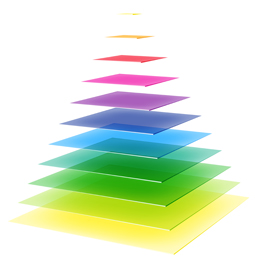
When you plant a garden, you start small and, with effort and patience, watch as things blossom. This principle extends beyond the garden to company IT departments, where the process of scheduling jobs very much conforms to the "start small" model. Just as you wouldn't start planting your first garden by trying to cultivate a difficult and attention-demanding plant, so too should you avoid approaching enterprise job scheduling by starting with the most complex IT tasks.
But for IT departments, the complex tasks can often seem like the ones that need to be prioritized first. Scheduling tasks like cross-platform and cross-application functions often appear to IT teams like the things that need to be tackled first because of their perceived complexity. The issue with this approach, however, is that the process of job scheduling represents a learning curve, and tasks like scheduling cross-platform tasks are toward the top of that curve. Therefore, approaching these complex tasks first will immediately be counterproductive, since the knowledge base won't be there. Thus, instead of expediting workload automation, the process of prioritizing complexity only promises to slow it down.
The Inverted Pyramid (Or 8-Story Building)
When it comes to IT job scheduling, it's best to think of it as an inverted pyramid. At the top, taking up the most time and assuming first priority, should be the easiest jobs to schedule, while the harder and more complexity-ridden tasks should be the last thing that IT job scheduling approaches. Another convenient way to think about this process is as a building with eight levels. Yes, you want to reach the eighth level - where you'll automate the most complex scheduling tasks - but in order to arrive there and reap the biggest benefits, you have to climb up the other seven levels. Go straight to the eighth floor and you won't learn why schedules are the way they are, and how they can be refined to limit complexity. Whether you think about enterprise job scheduling as a reverse pyramid or a building, here's what it should look like, in order of priority level:
- Daily jobs: Daily jobs are the easiest to schedule because there are no dependencies involved apart from day and time. In this way, they are the most straightforward in terms of automating. But they're also highly important: Since they're happening every day, they are naturally the things you need to concentrate on first.
- Weekly jobs, then monthly jobs: Weekly and monthly jobs are also pretty simple because they also only involve date and time dependencies. Weekly and monthly scheduling can get a little more complicated, however, due to irregularities that may arise because of schedule exceptions. Say, for instance, there's a monthly process that's slated to run on the fourth of every month, but then July 4 rolls around and nobody is present to deal with the action outflow due to it being a holiday. This is the kind of situation that can create hiccups for businesses, but it's something that advanced job scheduling is designed to correct.
- Sequential, dependent jobs: A dependent job stream heightens the complexity because it presents a format in which one job is prompted by the completion of one that comes before it. This dependency means that the potential for errors is weightier if they occur at any point in the process. But the risk of mistakes can be mitigated by documenting dependent job streams, which can be done easily via flow diagrams offered by Automate Schedule.
- Job streams with exceptions: For streams that come with exceptions, a simplification method becomes clear, and that's exactly what Automate provides. Its more than 25 scheduling options ensure that you will be able to seamlessly oversee job streams with exceptions and not have to be concerned about errors in the process. Automate is built to handle exceptions thanks to its significant potential for specification on the part of the user. This optimization of the user experience makes Automate a transformative tool for businesses.
- Event-dependent jobs: Perhaps a job is completed. Or a file arrives. These are situations where a response needs to happen. For those without an automated solution like Automate, these events mean a manual process, but Automate Schedule automates that with event-driven scheduling, giving users power to initiate reactive jobs based on preset criteria.
- Cross-platform tasks and cross-application tasks: Cross-platform and cross-application tasks are the most complex functions to carry out, and therefore represent the seventh and eight floors, respectively, of the IT job scheduling building (or the bottom two parts of the inverted pyramid). When you're working across platforms and applications, you're approaching the kind of scheduling that can't really be managed if the learning curve hasn't been followed. But Automate Schedule plays a key role in making these processes more straightforward. Among other things, Automate allows for the streamlining of various complex tasks into a single cohesive workflow.
Mastering The Pyramid with Automate Schedule
As a tool, Automate Schedule exists to help automate job scheduling at all levels of complexity. For companies that have experienced the hassle of multiple schedules, the centralization provided by Automate will be a welcome change, and a ticket to better business. Through the automated reporting and auditing capabilities that it offers, in addition to its agility in providing custom notification options, Automate Schedule functions as a robust workload automation solution for your enterprise. And its ability to integrate with other key applications means that you can say goodbye to the days of various administrators having to write custom scripts.
Nobody said managing job scheduling was easy. In fact, it can be quite a challenging undertaking. But for businesses that choose to automate, the entire process becomes easier. Automate Schedule is a tool that tackles the typical central challenges of scheduling - such as interdependencies and streamlining needs - for you. In this way, it creates an intuitive means of job scheduling for business IT departments. From its easy installation and convenient application integrations to the real-time monitoring and built-in enterprise job scheduling that it offers, Automate is a solution that drives down costs and boosts time savings.