Table of Contents:
What Is Network Mapping?
Why Map a Network?
Types of Network Maps
How to Create a Network Map
Network Map Examples
Network Mapping Use Cases
Choosing the Right Network Mapping Software
What Is Network Mapping?
Network mapping is a process used to visualize the physical and virtual equipment in your IT network, whether SNMP, Layer 3, and more.
Network mapping can provide network administrators key performance insights such as device status, physical connections, traffic metrics, and more so they can troubleshoot issues faster and maximize uptime.

Related Terms
Network Map
A network map is simply a document that helps IT better manage the network. Maps can function as a visual topology of all your network devices, a geographic map of where devices are located, or a dashboard of network performance. Depending on how they’re created, maps can also tell you information like the IP address of specific devices, how devices are connected, or their availability statistics.
Network Diagram
A network diagram is just another word for a network map. It is a visual representation of the individual components of a network and how they are all connected so that information may flow between them.
Network Topology
A network’s topology is the actual arrangement of the components of a network. Whereas network maps and diagrams are just representations of a network’s arrangement, network topology is the real positioning of nodes, devices, and connections on a network.
Why Map a Network?
Mapping a network provides visibility into all the devices in your network. Leveraging a network mapping solution will streamline this mapping, so you don’t have to waste time manually creating (or updating) network diagrams.
With network mapping software, you can:
Watch this webinar and see for yourself why dynamic network mapping is essential for every network professional.
Types of Network Maps
Physical Network Maps
A physical network map displays the arrangement of the physical components of your network such as desktops, printers, and servers and how they are connected by various wires and cables. Physical network maps are useful in identifying physical network components that are malfunctioning or just simply need updating. These maps are also crucial for efficient network planning.
Layer 2
Layer 2 refers to the data link layer of the network. This is how data moves across the physical links in a network. It's how switches within a network talk to one another. Installing Layer 2 on infrastructure provides high-speed connectivity between devices. It can also provide improved network performance. Layer 2 network mapping gives IT and network professionals valuable information about how devices are physically connected.
Layer 3
While Layer 2 is the data link layer of your network, Layer 3 uses IP addresses to communicate between network infrastructure. Layer 3 mapping scans for IPs of devices and determines the networks and subnets they're associated with to build out the Layer 3 map.
Logical Network Maps
Logical network maps are different from physical network maps, in that their primary purpose is to demonstrate how information flows through a network. Think of logical network maps as a sort of flow chart for how data is routed throughout a network and how devices communicate with one another. These diagrams typically include elements such as subnets, routing protocols, and firewalls.
Automated vs. Manual
Many IT teams begin by creating static network maps by hand or with a tool like Microsoft Excel or Visio to help inventory their equipment. There are several disadvantages of manual network maps, which include:
- You must update them every time there’s a change on the network.
- They don’t give you any performance data.
Network mapping software eliminates these problems with automation and real-time data. It auto-discovers devices & maps them on a live diagram, displaying the status of each device in real time. Every time something changes, the map updates—so you’re operating off a live snapshot of network performance instead of stale information.
How to Monitor and Map Your Network
Monitoring your network with a network map isn’t as difficult as you might expect. Learn how to create your own network map in just five easy steps.
Network Map Examples
Network professionals prefer to view their networks in a certain layout. Great network mapping software lets you create a network diagram that makes sense to you without the cumbersome job of manually documenting device information. From Google Earth Integration to office floorplans, see how different users have customized their maps:
Skidmore College

See how your network is laid out over an actual map of your college campus. Integrating your map with Google Earth gives you a literal bird’s eye view of your network topology. See more ›
Sun Microsystems

Your network map doesn’t have to be complicated. If you prefer a more simple layout, you can set up a network map in the easiest of designs. See more ›
Trasca Map Status Probe
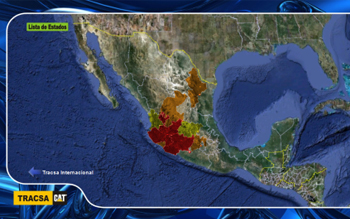
Customize your network maps with colors that easily alert you of device or network status by showing different colors for different statuses. See more ›
University of Colorado
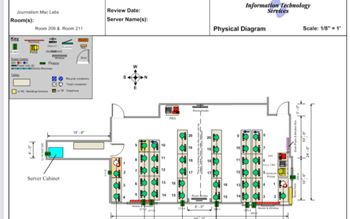
Overlay your network map with an office floor plan to easily spot problems and go right to the source for fast troubleshooting. See more ›
Clock Medical Supply
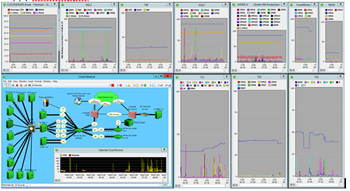
In addition to your network map, you can set up dashboards to view different network data and information in graphs form. See more ›
Network Mapping Use Cases
Visit the links below to see how network mapping is used in different industries.
Dive Into Network Mapping
Dive into network mapping with these resources:
Choosing the Right Network Mapping Software
There are several types of network mapping software solutions: free, open source, or enterprise.
- Free network mapping software typically provides a limited feature set and allows you to map a small number of devices or sensors. Organizations who only want to monitor a portion of their IT infrastructure often use it, as do small organizations.
- Open source network mapping software is free to use and typically requires some extra set-up and development work. These solutions are usually best for organizations with in-house developers and the time to dedicate to making open source software fit their needs.
- Enterprise network mapping software is built to meet the needs of modern organizations. Users pay for licenses and technical support. Examples include Intermapper, NetBrain, SolarWinds, and PRTG.
To determine which type you need, read Network Mapping Software: Paid vs. Free - Which is Best?
What to Consider When Choosing Network Mapping Software
The right network mapping tool should give you a comprehensive view of your network devices—and more. As you consider your options, these are some of the most important mapping-related features to keep in mind.
