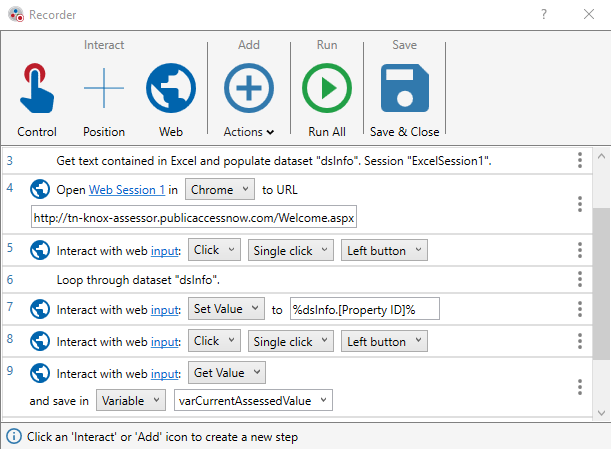The Automate Recorder is an enterprise-class RPA screen recording tool that enables you to quickly and easily build, accelerate, and distribute automation for desktop and browser-based applications.
Purpose built for practical use, the Automate Recorder empowers simple, do-it-yourself UI-driven automation without writing a single line of code. Included as part of the top-rated Automate RPA solution, the Automate Recorder provides the right balance of flexibility and power suited for real-world, complex recordings.
Benefits of the Automate Recorder
The speed and safety with which ordinary business users can build, test, and deploy new bots to support their daily work has been taken to a whole new level with the Automate Recorder.
C-Level Executive, Large Manufacturing Organization
How Does the Automate Recorder Work?
Through the recorder interface, user actions, such as keystrokes and mouse clicks, are converted into automation actions within your Automate workflow. From there, you can update, edit, and manage recordings easily. Add programming logic, including loops and conditional logic, and incorporate non-UI automation, like calling an API.
Mix UI, recorded tasks together with back-end automated tasks and personalize the automation to your organization’s unique workflows. This leads to more robust rules-based decision making and easier management of your recordings because they can be edited in real-time.
What Types of Recordings Can You Make?
With the Automate Recorder, you can easily record different types of automation actions.
Desktop Recordings
Record step-by-step automations for a variety of tasks common to desktop interactions, including Microsoft automation for Excel, Share Point, and Active Directory. Query databases and write to a spreadsheet, or run/manage your existing macros.
Document process recordings for pulling and manipulating data from numerous sources, including Excel, Crystal Reports, SQL, or ERP systems. Then capture how you format data to build intelligent reports that can be distributed across your organization.
Web Browser Recordings
Record common browser-based actions, including website recordings with automated navigation, input, and extraction. Easily capture opening and closing browsers, logging into portals, navigating through pages, and extracting page data. Record input actions, including keystrokes, mouse movements, clicks, and copy or paste.
What Makes the Automate Recorder Superior to Other Desktop & Browser Recorders?
Get Free Video Tutorials on the Recorder from Automate Academy
Bring your recordings to life with helpful training videos. Enroll in Automate Academy today.
Get Started with Automate RPA
Start delivering powerful UI-driven automation with robust recordings for your desktop and browser-based applications. Try Automate free for 30 days.