PCI, HIPAA, GLBA, Sarbanes Oxley, and state privacy laws put pressure on organizations to properly protect sensitive data, such as credit card numbers, Social Security numbers, and bank account numbers.
To provide the best protection for sensitive data stored on your system, you should seriously consider encryption. But first you need to find where this data is stored.
Find Database Fields (FNDDBFLD) is a free tool from Fortra. It installs into its own library and only takes 1 Mb of Disk space. Fill out the form to download the free tool today.
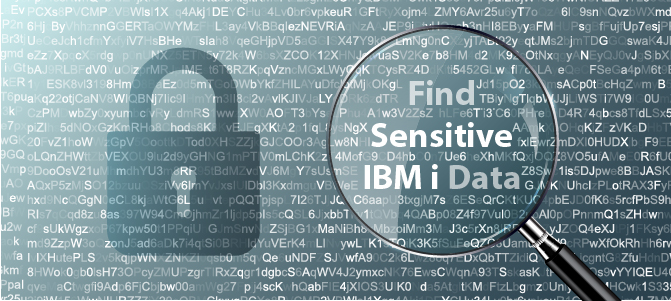
Search IBM i (AS/400) Database Fields
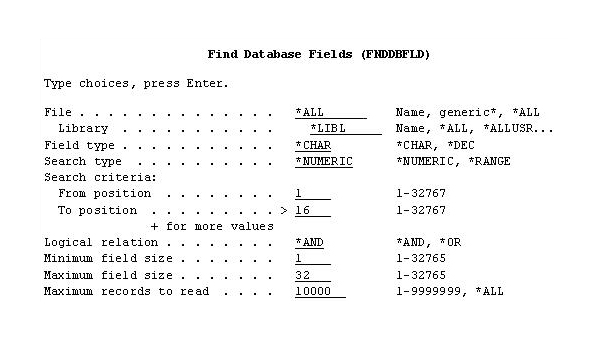
You may know the names of some of the database files and fields which contain this sensitive data, but it is critical that no data is overlooked. The FNDDBFLD command solves this problem.
The Find Database Fields (FNDDBFLD) command allows you to find database fields (in physical files and tables) that contain values that meet your search criteria. For instance, you can quickly perform a search for any numeric fields that contain a 16-digit number (e.g. credit card numbers) or perform a search for any alpha fields that contain a numeric pattern like 999-99-999 or 999999999 (e.g. Social Security numbers).
Get an Easy-to-Use Report
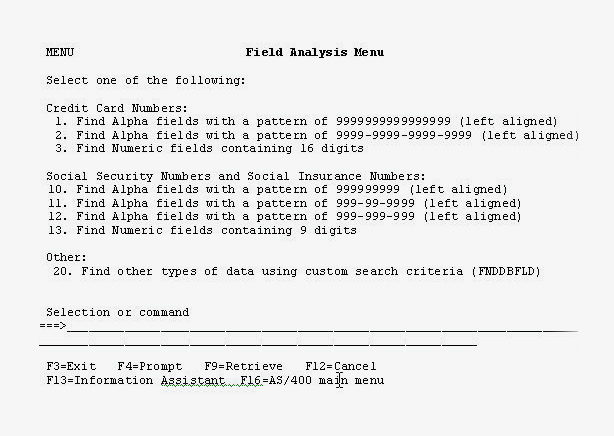
Multiple files and libraries can be searched with the FNDDBFLD command. It can search both numeric and character fields.
The search results are formatted in a report (spooled file). The report will indicate the following information for each database field that meets the selection criteria:
- File name
- Library name
- Field name
- Relative record number (RRN) of the data found (for the first match)
- The data found in the field (for the first match)
If you're looking to get started with IBM i encryption, FNDDBFLD is a great first step. Download the free tool today.