Extend the Robust Job Scheduling Features of Robot to the EnterpriseOne Environment Running on IBM i
A powerful companion to EnterpriseOne applications, the Robot Schedule interface to Oracle’s JD Edwards EnterpriseOne brings reliable and robust job scheduling and batch management capabilities to EnterpriseOne on IBM i, making automation a reality for EnterpriseOne jobs.
Automate UBE Parameters
Never enter report parameters interactively again. The EnterpriseOne interface manages data selection, allowing user-defined data selection objects that contain Robot Schedule reserved command variables so the data selection becomes dynamic. Dynamic values passed to EnterpriseOne UBEs can change based on user-defined criteria, reducing the number of UBEs to create and adding flexibility to scheduling. Simply schedule the RBJRUNUBE command in Robot Schedule and run unattended.
React to True EnterpriseOne Job Completion
Without the EnterpriseOne interface, all jobs that run as a UBE always finish successfully—even if they really haven’t. The Robot Schedule interface to EnterpriseOne interrogates the job tables in the EnterpriseOne application for the actual completion status so jobs can run in reaction to the true completion of an EnterpriseOne job and vice versa.
You can also monitor changes to IFS and native files, IFS directories, and physical file members, and include them as prerequisites in job streams. No need to manually watch for a file to arrive before running your batch EnterpriseOne process! Event-driven job scheduling saves time, eliminates the guesswork, and streamlines busy processes.
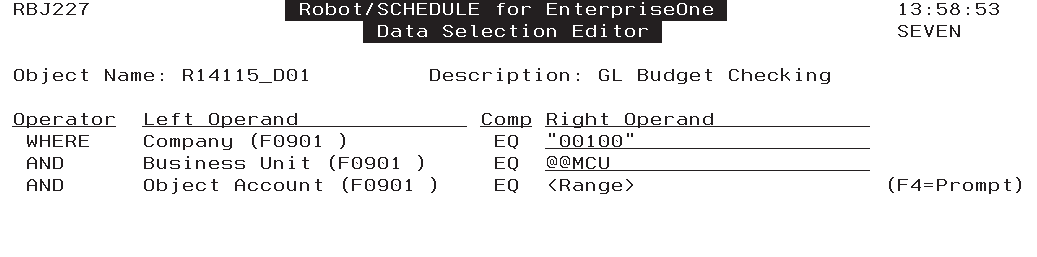
Control Logging for Individual Jobs
Control the logging process for EnterpriseOne jobs scheduled in Robot Schedule. Determine which jobs should be logged, then turn on logging for individual jobs when needed. The logs are copied to IBM i spooled files—making it easy to display or print them to help identify a problem.
Reporting and Security
Running the RUNUBE process can expose systems to security threats. RUNUBE requires a profile and password that are passed along in the job log of the process—visible to any user on the system. It encrypts the EnterpriseOne password used to run a job so jobs are secure and auditors can rest assured that EnterpriseOne business data is safe. The EnterpriseOne interface also has security features that restrict the rights to work with and change EnterpriseOne objects within the interface.
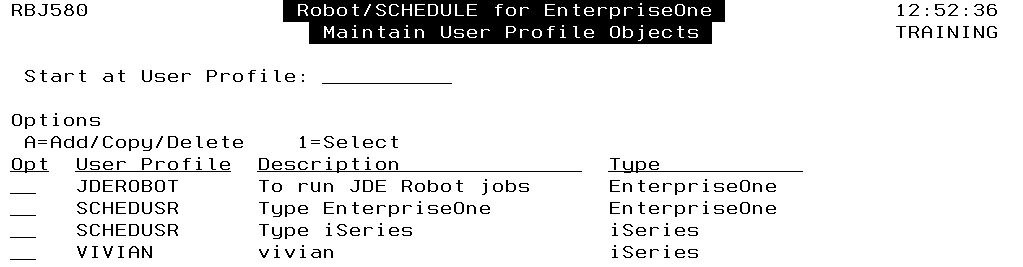
Flexibility
In addition to handling all EnterpriseOne scheduling needs, Robot Schedule can run jobs on specific dates, at specified intervals, or based on exceptions that override the regular schedule. Robot Schedule can group jobs into a procedure, or run a sequence of jobs, with each job reacting to the completion of the previous job. Robot Schedule also offers OPAL (OPerator Assistance Language), a powerful operations language, for defining advanced scheduling options, checking job prerequisites, and monitoring events.
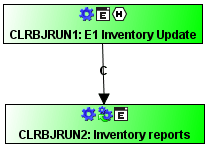
Related Products
Use Robot Alert to send an email or text message to the appropriate person, ensuring that the problem is resolved quickly. Gain immediate access to the operator or an EnterpriseOne administrator if an EnterpriseOne job ends abnormally, takes too long, or does not start on time. Robot Alert can communicate with any workstation or mobile device for easy access to ERP applications. Manage interactive and batch jobs across partitions or servers from a central location using Robot Network, and add Robot Schedule Enterprise for eventbased scheduling between EnterpriseOne jobs and Windows, UNIX, or Linux tasks or file dependencies.
Get Started
Get your guided tour of Robot Schedule Interface to EnterpriseOne and stop entering report parameters manually. Request your demo today.