What is Business Process Automation?
Business process automation (BPA) takes tedious, manual work out of your hands. All of the repeatable processes taking up time in your company—like transferring files, generating reports, or extracting data from unstructured sources—can be automated through a centralized workflow. BPA software exists to streamline processes and reduce the complexity of managing them all simultaneously. Think of it as a string of actions launched in multiple applications following a single action.
Gartner defines business process automation as "the automation of complex business processes and functions beyond conventional data manipulation and record-keeping activities, usually through the use of advanced technologies. It focuses on “run the business” as opposed to “count the business” types of automation efforts and often deals with event-driven, mission-critical, core processes."
The “process” part of business process automation is what makes the difference between “count the business” and “run the business.” Take data extraction, for example. Automating tasks like web scraping or screen scraping is a solid start to business automation, but the process never ends there. You want to do something with the data you’ve collected. When you implement business process automation software, each step in the process automatically triggers the next. Maybe extracting the data triggers writing the data into a report, which in turn triggers encrypting the report and transferring it to another department.
BPA benefits enterprises in many ways. Human error is virtually eliminated when tasks are automated. Automating even one process can save several hours each day, which also reduces cost significantly. And freeing employees from their manual work means they can focus on more important things like high-level strategy and innovation.
Automation Terminology and the Place of BPA
IT Automation
IT automation is an umbrella term encompassing all types of automation software. This name can cause the misconception that IT automation is limited to the IT department or IT users. But in fact, modern IT automation has many subsets, including facets of BPA, that are designed to be as intuitive for business users as they are for tech experts.
The three most widely adopted types of automation are robotic desktop automation, robotic process automation (RPA), and business process automation.
Enterprise automation projects fall along a spectrum from basic to advanced. At the simplest level automation is designed to improve individual productivity, often known as robotic desktop automation. Knowledge workers are often inundated with tedious, manual tasks which prevent them from completing more valuable work. Automation aimed at improving individual productivity might be RPA software installed on a single desktop computer to help a generate a report automatically. Robotic process automation scales quite easily to streamline multi-machine processes and enhance team productivity.
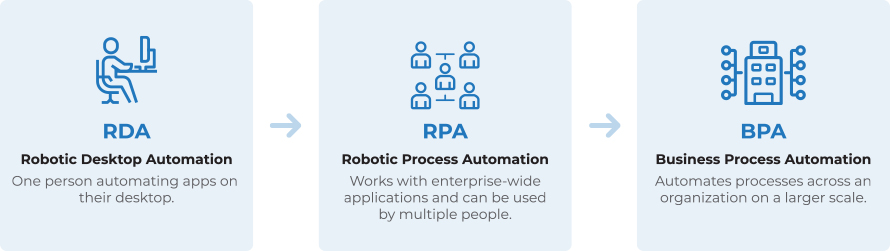
The next level of automation involves centralizing control over enterprise applications, which is the level of business process automation. Modern enterprises employ a wide array of business software across every department in the organization. Maximizing the ROI of those applications involves going beyond any basic built-in schedulers they have and integrating each application into an enterprise-wide workflow.
BPM, BPA, and BPO – What are the differences?
There are a few different terms that are used in discussion of business process automation. They sound similar but have some key differences.
- BPM (business process management): (AIIM) the study or analysis of processes to identify ways to improve
- BPA (business process automation): could be part of BPM, but involves automating complex business processes that keep your business running
- BPO (business process outsourcing): Gartner defines it as “delegation of one or more IT-intensive business processes to an external provider.”
Rounding out the automation continuum is automation for systems and infrastructure. Adding this type of solution allows businesses to enable DevOps, simplify compliance, monitor systems, and meet SLAs efficiently.
While any organization would love to snap their fingers and have fully-implemented, enterprise-wide automation, in reality most businesses turn to automation to solve a specific problem or optimize a single process. What’s important is how their automation expands from there. Streamlining individual processes can save a team hours every day, but a solution that can’t expand to other areas of the organization or scale as the business grows provides a poor ROI. When the company inevitably implements different automation solutions to tackle other processes, it creates unnecessary sprawl and complexity. A common example is custom scripting. Many IT teams write a script or two to take care of tedious tasks. It works at first, but as the business grows, writing new scripts and maintaining the existing ones becomes as difficult and error-prone as manual processes.
What is a software robot?
Software robots, or bots, are individual devices running the automation solution (also known as agents). A robot can be installed on a computer, a physical server, or a virtual machine. They make up what’s known as a “digital workforce,” or robots that can adapt and scale along with the business.
Front office/front of glass
Front office software robots help to streamline and simplify customer-facing processes like customer service or sales. These processes are always going to have humans involved to interact with the customers and make decisions that require human judgement. The front office bots take over certain tasks in the workflow, freeing up the human workforce to tackle the more important and rewarding pieces of the process. While front office bots would typically handle single processes rather than a chain of processes, front office automation bots can kick off a BPA workflow.
Back office/ back of glass
Back office robots handle the unattended or background processes that keep a company running. Examples include file transfers, generating reports, or monitoring systems.
Back office bots can handle a single process, but they typically are set up to handle multi-faceted processes that touch multiple systems, departments, or applications.
Enterprise Business Process Automation
Building an Automation Center of Excellence
For an enterprise to reach the point where its digital workforce is efficiently streamlining and integrating operations enterprise-wide, it needs to establish a foundation of automation expertise, best practices, and first-in-class technology. We call this a center of excellence. An automation enter of excellence has two equally-important areas of focus: people and systems.
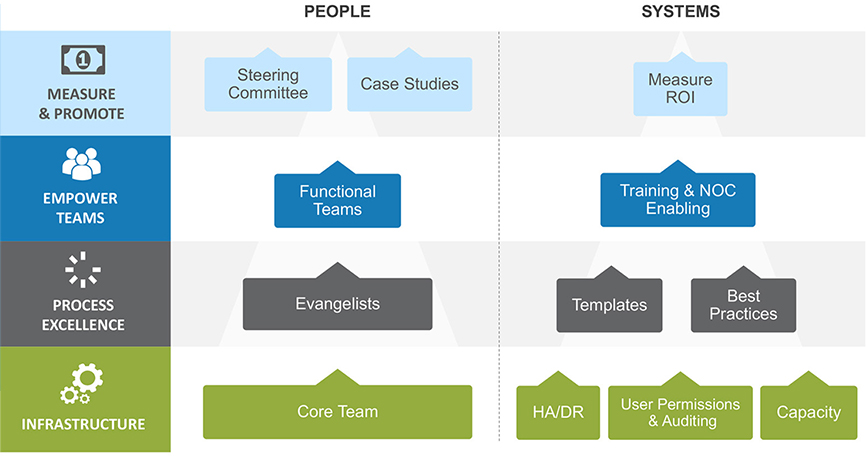
At the systems level, certain solutions and infrastructure are required to support enterprise automation, including adequate capacity, high availability or disaster recovery configurations, and robust security and auditing processes. With those in place, the organization can develop automation best practices and reusable automation templates for use across the enterprise. Strong training procedures for anyone using the BPA software is critical to success, both to use the software and for process improvement. Finally, we recommend developing an ROI calculator to determine how effective automating a given process would be on the bottom line.
The other area of focus is people. Implementation of a new business process automation solution is likely to involve a person or a small team of people who understand the software and are using it to solve the initial problem. As they implement the company’s first automation instance, these people and others involved with the project will become evangelists, spreading automation across the enterprise. In order to keep this process strategic and establish priorities, the best practice is to create an automation steering committee. It’s also helpful to develop case studies internally that, along with the ROI calculator, show the value of the automation solution. The more people in the organization who can envision what automation can do, the easier it is to scale the automated workforce.
Scalability and Growth
There’s nothing wrong with starting small. Most businesses—even large ones—get started automating with relatively simple use cases. However, scalability and adaptability are key to successful enterprise automation.
Business process automation by definition focuses more broadly than just individual automation tasks. The right BPA software should be able to move easily and cost-effectively from automating a few processes to streamlining more and bigger processes within the organization.
Maximizing ROI
Too often, inefficiencies in manual processes get baked into BPA processes, decreasing ROI. Robots are meant to mimic humans, but that doesn’t mean they need to take the exact steps a human would. For example, sometimes a human workforce will have redundant tasks in order to check for errors. Robots don’t need that kind of verification. Documentation and optimization of each process is key to getting the most out of BPA software.
Here are things to take into consideration when determining the ROI of automating a process:
- What is the current labor cost of the process?
- How much time is spent correcting human errors?
- How many hours will the robots be able to work compared to human employees?
- What is the cost of implementing the solution or configuring new robots?
- Naturally, the more uses an organization can find for its robots, the better the ROI, since each new robot is an inexpensive addition to the digital workforce.
Detailed operational analytics
For enterprise-level business process automation, it’s important to be able to monitor and manage automated processes from a central console. Ideally, this console is accessible from any device and can provide necessary metrics on servers, robots, workflows, and more. Analytics not only allow the user to keep track of operations and identify problems, they help with optimizing future workloads.
Security and auditing
In an enterprise running large-scale automation, a long list of users will probably need access to the BPA software. The more this list grows, the more important it is to have robust user access management features. Each individual, team, or department should have only the permissions they absolutely need. For example, one user might need permission to edit a workflow, while another should only view it. A business process automation solution that doesn’t provide role-based security isn’t suitable for an enterprise-level automation strategy.
Enterprise business process automation solutions also provide detailed logging of each user’s actions and each task executed. This is useful for internal security and also for maintaining compliance with industry regulations like HIPAA, SOX, or PCI DSS.
BPA by Industry
Any industry can benefit from business process automation with processes like payroll automation, audits, and integrating multiple systems to work together. While this list is not exhaustive, it contains starting points for five different industries.
Financial Services and Banking
Businesses in the financial services and banking industry use BPA to process data accurately and to maintain compliance. Here are a few of the specific use cases:
- Banking Reconciliation: balancing journal entries, storing information appropriately, balancing transactions, communicating changes to core banking systems
- Financial review and preparation: connecting and automating data movement from systems and consolidating data
- Regulatory Compliance & Reporting: Audit trail reporting, data capture and manipulation to support third-party applications
Healthcare
This industry often uses BPA to integrate applications and manage multi-department processes. Here are some of the specific use cases:
- EHR (electronic health record) and EMR (electronic medical record) management: automated data migration to new platforms and systems, medical record updates
- Creation and maintenance of backup databases to reduce downtime
- Managing vendors, contracts, purchasing, inventory, and materials
- Integrate lab results and diagnostics from third-party systems
Insurance
The insurance industry uses BPA to process changes, payments, cancellations, and more. Here are some specific use cases:
- Claims processing: detecting fraudulent claims, checking third-party databases and other sources to verify data
- Accounts payable automation: taking a processed claim and issuing payment
- Quote and policy generation: using application information and existing data to create quotes and policies
Retail
- Sales analytics: Reporting on customer behavior and buying patterns for stock optimization
- Inventory and sales updates: polling multiple stores for updated numbers, sending to an ERP system, and reporting back out to stores after processing
Manufacturing
- ERP processing: sending data from other systems to ERP for storage and extracting data from ERP for other processes
- Journal entries: Execute based on net change in WIP (work in progress) and stock valuations
Implementing BPA
Business process automation is a well-established field with solutions on the market ready to solve business inefficiency of any kind. As businesses begin to implement automation—whether it’s desktop, robotic process automation, or business process automation—they’ll start finding ways processes need to be improved as well as more opportunities to automate. It’s important that process improvement precedes process automation, particularly when it comes to processes that span across the entire enterprise and involve multiple moving parts.
The necessity of a progressive approach, taking one process at a time, means that automation solutions need to be easily scalable. Businesses need to be able to move from robotic process automation to business process automation seamlessly, so they can start small with the tool that can help them automate enterprise-wide when they’re ready.
Try Automate Plus BPA Software Today
Start streamlining processes across your organization with a free trial of Automate Plus BPA Software.